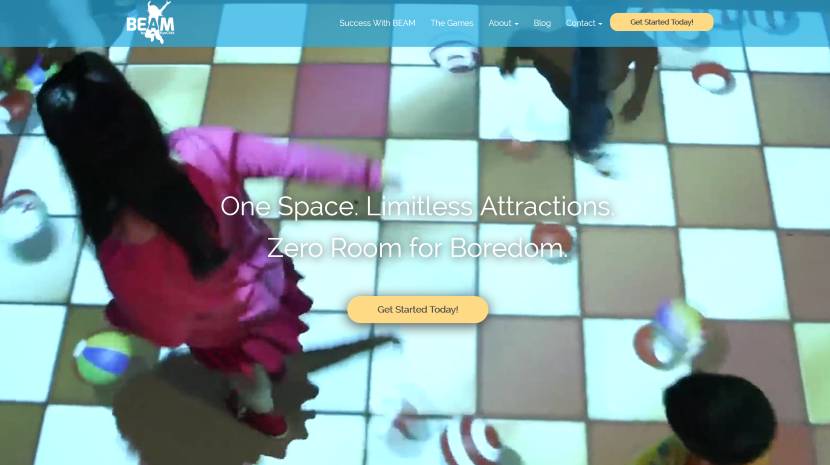WEP vs WPA vs WPA2: Things You Should Know
Any house has at least a wireless network these days. In fact, many houses have at least two wireless networks, because most modern routers are able to broadcast using two, and sometimes even three different frequencies. And as you can guess, you will need to set up a Wi-Fi network for each frequency.
Sure, some people will try to keep things as easy as possible, so they will utilize the same user name and password for all their Wi-Fi networks. It’s bad practice, because if your password falls into the wrong hands, you’re giving the intruder access to all your networks.
So what are some of the easiest, and yet most efficient ways to protect your Wi-Fi network from hackers? Read on to discover several powerful tips that will ease your life and keep your personal information safe.
Everyone knows that Wi-Fi networks need to be encrypted. And truth be told, most of them are. But what is the safest, most secure Wi-Fi protocol that you should use?

WEP is an ancient Wi-Fi protection mechanism that simply can’t keep up with modern day password cracking technologies. In fact, WEP was so bad that it was replaced a few years after its launch.
The sad truth is that some networks continue to use it, even though WPA or WPA2 are much stronger. So if you use WEP, it’s time to log into your router and change that security protocol right now. There are many free tools on the Internet which will penetrate your poorly protected Wi-Fi network within minutes. And even if you’re thinking that they’d need to be really close to your home to do that, you should be aware of the fact that they can make use of a regular ufl to sma cable adapter, which is then coupled to a high gain antenna to extend their laptop’s Wi-Fi reach. This way, a hacker who sits in his car in front of your home may be able to get access to your shared files and family photos, for example.

If you’ve inherited your grandma’s router, chances are it only supports WEP. If this is the case, try to update its firmware. And if nothing changes after that, dump the old router and purchase a new one that supports WPA2.
What about WPA? It was the next Wi-Fi security protocol after WEP, and it was much stronger than it. Still, WPA is also vulnerable to attacks, and this has led to the creation of WPA2.
So is WPA2 100% safe? Sadly, I can’t answer a sound YES! to this question. If someone really wants to break into your Wi-Fi network, and he or she has enough time and available CPU power, chances are it will happen.
WPA2 is the current wireless encryption protocol, though. And if you couple it with several common sense security measures, you should be safe.
Begin by making sure that your network password is long and weird. Don’t name it after your cat, for example. Your cat may be weird, I know, but I’m thinking at weird characters: asterisks, exclamation marks, stars, numbers, capital letters, and so on. Create a weird mixture out of them and ensure that it’s at least 15 characters long. There are sites that will help with that, in case that you lack inspiration.
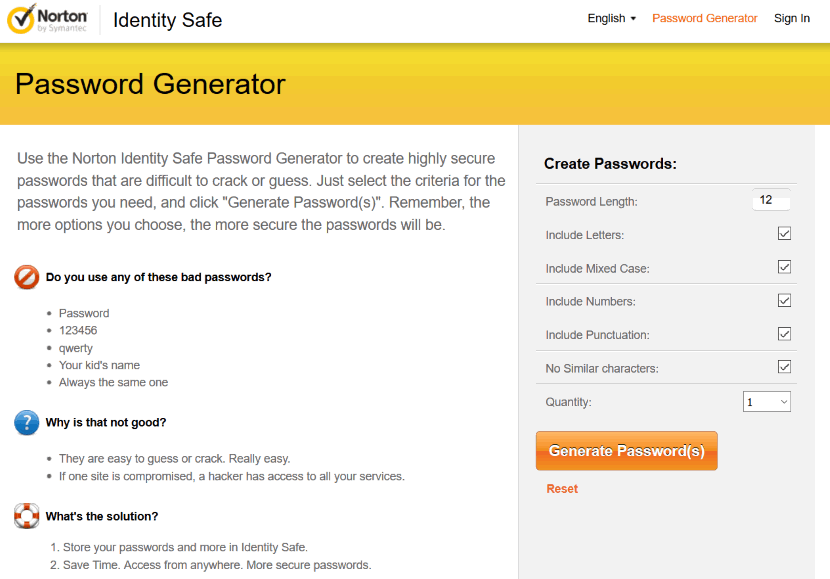
What about your wireless network’s name? If it includes the manufacturer’s name, you’re giving away precious info that can be exploited by hackers. So change the name to something that doesn’t say too many things about you, your home, or the company that has built your router.
Finally, be sure to update the router firmware on a regular basis. If you’ve got a modern router, it includes an over-the-Internet update mechanism. Some routers will even prompt you to update the firmware whenever a new update becomes available. So do what the intelligent router tells you and update the firmware regularly.
These are common sense tips that should keep most hackers at bay. And if you really want to be sure that nobody logs into your network, change the Wi-Fi password each month or so. It may look like a lot of work for people who are used to seeing their routers collecting dust, but it’s a necessary step if you want to harden your network’s security.